I spent a ridiculous amount of time trying to persuade native Raspberry Pi OS to bridge the local ethernet port onto the WiFi segment. (turns out it is apparently not possible)
My intention is having a remote device such as my Envox BB3 programmable power supply with only a wired ethernet connection, connect to my WiFi segment so that I can use EEZ Studio without needing to plug the BB3 into a wired ethernet port. The connection is the same as before:
In my prior blog, I came up with a somewhat brute-force method of setting up a local DHCP server and using dnsmasq. However, as brute force methods go, it was also neither a very graceful nor flexible solution.
While surfing the internet looking for alternatives, there was one person that casually mentioned "you can also try wlan_kabel". This turned out to be a ridiculously cool solution!
Starting with my default headless Raspberry Pi setup, install git and clone escitalopram's wlan_kabel. You'll need the MAC address of the device to use; the BB3 shows this on the ethernet settings screen:
sudo apt-get install git
git clone https://github.com/escitalopram/wlan_kabel.git
cd wlan_kabel
make
# the magic (showing the example MAC address from the docs)
# you'll need to put your own address here:
sudo ./wlan_kabel wlan0 eth0 74:69:69:2d:30:11
That's it! It just works. There are of course limitations (one device connected to Raspberry Pi eth0 port).
To run wlan_kabel at boot time, put this in
/etc/rc.local :
(/home/pi/wlan_kabel/wlan_kabel wlan0 eth0 74:69:69:2d:30:11 > /dev/null 2>&1) &
This is a vastly more graceful solution. Just plug in the RPi and connect to the IP address shown, in my case 192.168.1.114 then connect:



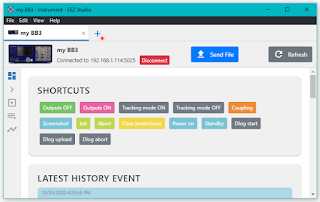



No comments:
Post a Comment
comments are disabled as nobody seemed to understand the no spam request.
See my latest blog at gojimmypi.github.io
Note: Only a member of this blog may post a comment.