TL;DR. WSL Ubuntu 16.04 or later is needed. There's a known problem with NextPNR that prohibits the GUI version from compiling. The tinyFPGA has a iCE40LP8K-CM81; two parameters required:
--lp8k and --package cm81. The iCEstick has a iCE40HX-1k on board.First, it seemed that everything I had was the wrong version. apt-get update / upgrade does not really update as much as one might like. So I first updated CMake and Python:
cmake --version
sudo apt-get remove cmake
sudo apt-get install cmake3
sudo apt-get remove 'python3.*'
sudo apt-get install python3.5-dev
Next, I encountered a boost issue, similar to nextpnr issue 129 - cmake: "Could NOT find Boost -- Boost version: 1.58.0". Then I had this annoying problem where cmake Could NOT find PythonInterp: (even though Python 3.5.2 is installed). The problem here was simply that I ran CMake before having the proper version of dependencies installed and the error was cached in CMakeCache.txt !! Simply removing (or renaming) the file resolved that - however, I then encountered yet another boot problem (issue 215: CheckSymbolExists.c:(.text+0x16): undefined reference to `pthread_create'). This one turned out to be that I had Ubuntu 14.04 and needed something newer (thanks to @daveshah1 for pointing this out) - despite the icestorm tools explicitly naming Ubuntu 14.04
Here's how I upgraded my WSL Ubuntu to the latest version (16.04):
sudo ls # pause if copy/paste for password prompt
sudo apt-get update --assume-yes
sudo apt-get upgrade --assume-yes
sudo apt-get install update-manager-core --assume-yes
sudo do-release-upgrade
sudo apt-get update
sudo apt-get dist-upgrade
# doing this wiped out CMake, so I had to reinstall:
wget http://www.cmake.org/files/v3.13/cmake-3.13.3.tar.gz
tar xf cmake-3.13.3.tar.gz
cd cmake-3.13.3
./configure
make
sudo make install
cmake --version
# pip was also wiped out (despite Python 3.6 being listed for tinyFBGA install, tinyprog is installed with pip, not pip3)
sudo apt-get install python3-pip
sudo apt-get install python-pip
sudo apt-get update
sudo apt-get upgrade
sudo apt-get install libboost-all-dev
sudo apt-get install python3-dev
sudo apt-get install qt5-default
sudo apt-get install clang-format
Makefile for getting the picosoc RISC-V example onto the tinyFPGA looks like this:
upload: hardware.bin firmware.bin
tinyprog --com /dev/ttyS8 -p hardware.bin -u firmware.bin
hardware.blif: hardware.v spimemio.v simpleuart.v picosoc.v picorv32.v
yosys -ql hardware.log -p 'synth_ice40 -top hardware -blif hardware.blif -json hardware.json ' $^
hardware.asc: hardware.pcf hardware.blif
# arachne-pnr -r -d 8k -P cm81 -o hardware.asc -p hardware.pcf hardware.blif
nextpnr-ice40 --lp8k --package cm81 --json hardware.json --pcf hardware.pcf --asc hardware.asc
hardware.bin: hardware.asc
icetime -d hx8k -c 12 -mtr hardware.rpt hardware.asc
icepack hardware.asc hardware.bin
firmware.elf: sections.lds start.S firmware.c
/opt/riscv32ic/bin/riscv32-unknown-elf-gcc -march=rv32imc -nostartfiles -Wl,-Bstatic,-T,sections.lds,--strip-debu$
firmware.bin: firmware.elf
/opt/riscv32ic/bin/riscv32-unknown-elf-objcopy -O binary firmware.elf /dev/stdout > firmware.bin
clean:
rm -f firmware.elf firmware.hex firmware.bin firmware.o firmware.map \
hardware.blif hardware.log hardware.asc hardware.rpt hardware.bin
What versions are installed?
lsb_release -a
python --version
python3.5 --version
cmake --version
clang --version
echo qtf_default $(apt-cache show qt5-default | grep -m1 Version)
echo libboost-all-dev $(apt-cache show libboost-all-dev | grep -m1 Version)
for pk in build-essential clang bison flex libreadline-dev \
gawk tcl-dev libffi-dev git mercurial graphviz \
xdot pkg-config python python3 libftdi-dev \
qt5-default python3-dev libboost-dev; \
do echo "$pk" $(apt-cache show "$pk" | grep -m1 Version); done
nextpnr-ice40 --version
yosys -V
/opt/riscv32ic/bin/riscv32-unknown-elf-gcc -v
pip --version
echo apio [pip] $(pip list | grep apio)
echo apio [pip3] $(pip3 list | grep apio)
echo tinyprog [pip] $(pip list | grep tinyprog)
echo tinyprog [pip3] $(pip3 list | grep tinyprog)
So instead, I tried CygWin/X - I fussed with it for quite some time before I eventually found a useful hint. First, run Cygwin installer. I selected all of the "X11" and "Xorg" items:
Next, in WSL:
export DISPLAY=:0 # you may wish you put in this your ~/.bashrc
C:\cygwin64\bin\run.exe --quote /usr/bin/bash.exe -l -c "cd; exec /usr/bin/startxwin -- -listen tcp"
-- -listen tcp command-line parameter. I also needed to copy the .Xauthority file from my cygwin home, to my WSL home. (yes, I know this is getting more kludgey with each step):
cp /mnt/c/cygwin64/home/gojimmypi/.Xauthority .Xauthority
$ xclock
Authorization required, but no authorization protocol specified
Error: Can't open display: :0
Sadly, nextpnr will not launch at all:
$ nextpnr-ice40 --gui
Could not initialize OpenGL for RasterGLSurface, reverting to RasterSurface.
Could not initialize GLX
Aborted (core dumped)
export LIBGL_USE_WGL=1 as suggested here, but no change in outcome. I tried the glxinfo | grep OpenGL, but didn't have it installed. Next:
sudo apt-get install mesa-utils
glxinfo | grep OpenGL
Error: couldn't find RGB GLX visual or fbconfig. I then tried to install more of the OpenGL stuff as suggested here. (no change in results)
sudo apt-get install libglu1-mesa-dev freeglut3-dev mesa-common-dev

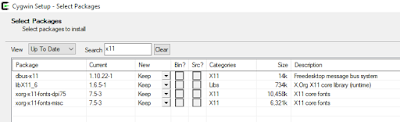





Hi! Just to let you know, there is a way to get GUI working on WSL:
ReplyDelete1) Install vcxsrv
2) Run it with native opengl *disabled*
3) export LIBGL_ALWAYS_SOFTWARE=1
4) run nextpnr -gui
5) Profit!
Could you make using nextpnr a pull request on github? Thanks. (alternatively, I would be happy to make it a pull request)
ReplyDelete